The numbers at the centre of the screen show the current energy use of your home in both Watts and cost per hour and will change in near real time as you turn on and off appliances.
The background colour of the app will also change based on the current level of energy use in your home – blue/green for low energy use, amber for moderate energy use and red for high energy use.
This can be helpful to understand how much energy the different appliances in your home consume and how much they cost to run.
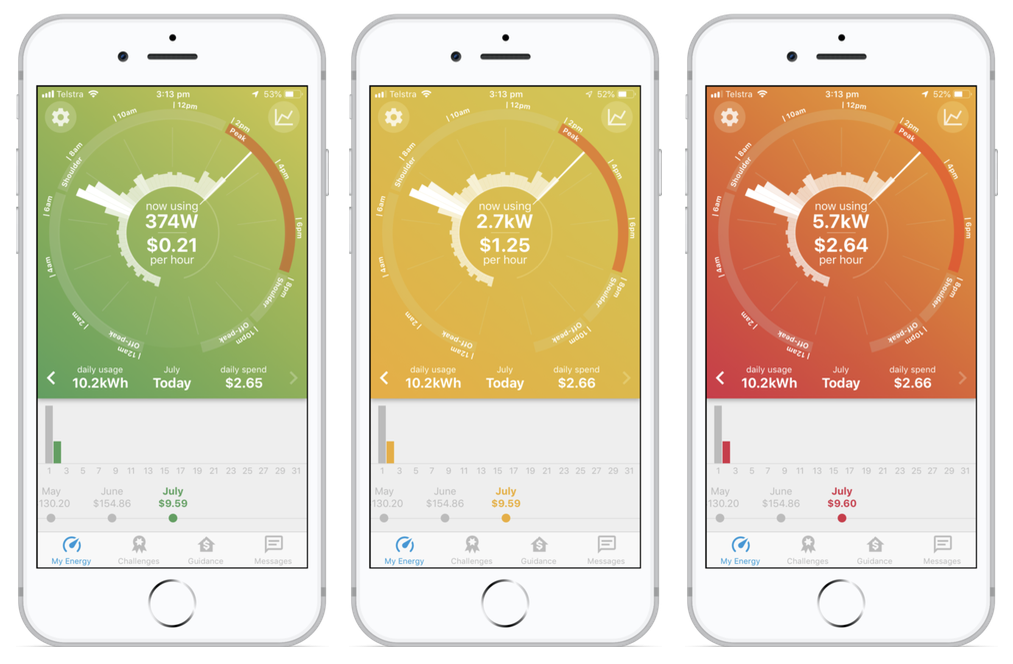
For example, to see how much it costs to run the air conditioner in your home you can simply open the Powerpal app, turn on the A/C and watch how much the energy usage increases.
This works for any appliance in your home – the heater, the oven, the kettle, you name it Powerpal can monitor it! You may be surprised how much energy different appliances in your home consume and how much they cost to run.
Pro tip: If you have solar panels installed on your home the Powerpal app may display zero usage during the middle part of the day. This means all your power needs are being satisfied by your solar panels and you are currently exporting energy to the grid. This is a great time to run any discretionary appliances (such as the dishwasher or the washing machine) and use up that spare solar energy - it's free power so why not!