If you have solar panels at your home and are seeing higher than expected consumption reported by the Powerpal app during the middle of the day then it is important to double check that your meter's pulse output is not flashing when measuring solar exports.
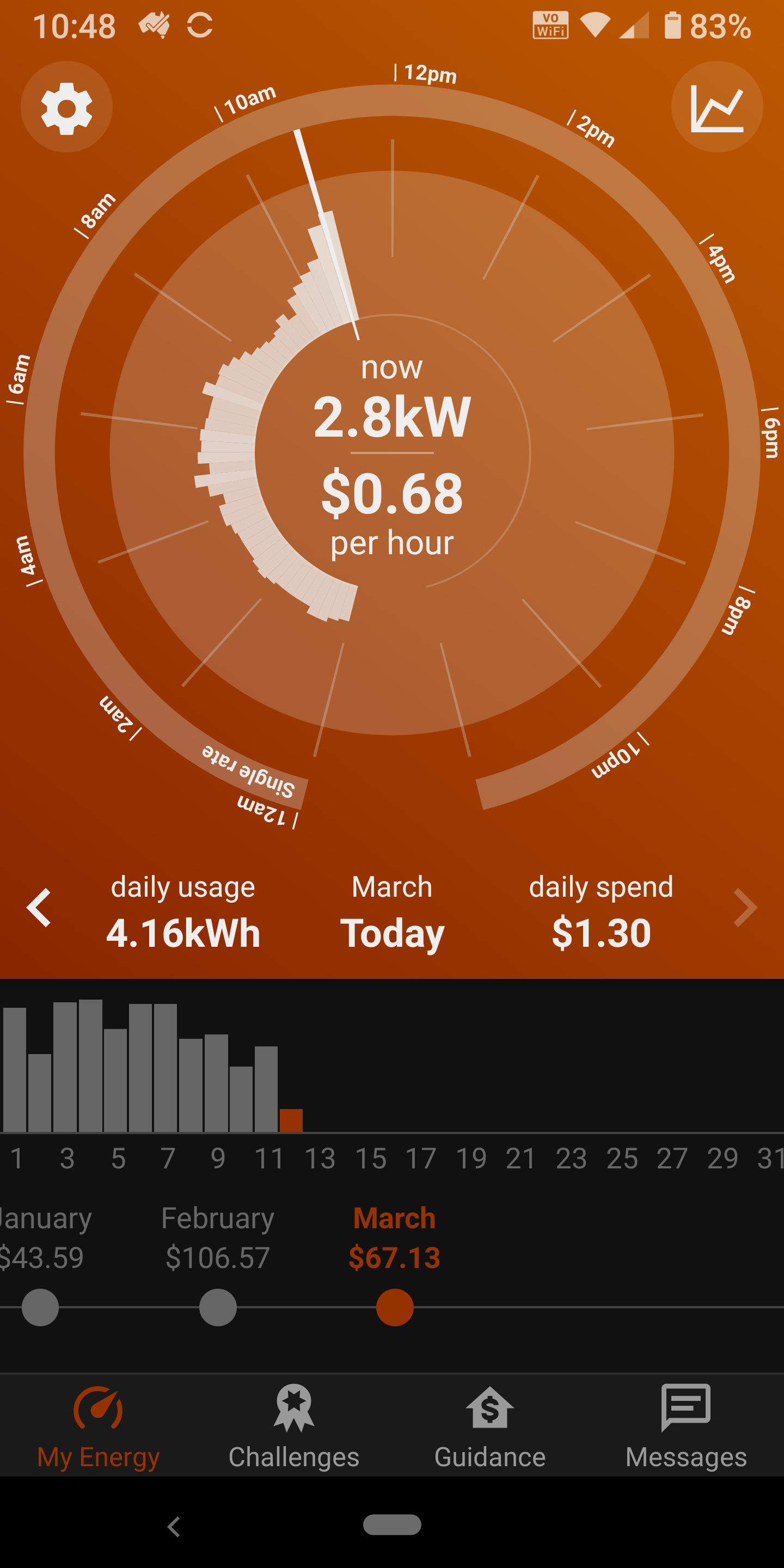
You can check this on a sunny day when your solar is exporting strongly to the grid by:
1) Gently twisting the grey optical sensor on your Powerpal anti-clockwise to disengage it from the bracket on your meter
2) Checking to see if the red light on your meter is flashing rapidly
If you see your meters red light is flashing rapidly when your solar is exporting to the grid then this is the cause of the problem as your meter MUST stop flashing when your solar is exporting in order for it to be compatible with Powerpal, as set out in our meter compatibility guide.
PLEASE NOTE: We have received occasional reports from customers of their meter unexpectedly changing behaviour, starting to flash when measuring solar exports when it previously only flashed when measuring grid imports. If this has happened to your meter we recommend contacting your energy retailer and asking them to change the behaviour of your meter's red light back to its previous setting.
Unfortunately if this happens we can't help to resolve this issue on your behalf as the settings on your meter are controlled by your energy retailer and not by Powerpal. For more information on how Powerpal reads data from your meter check out this article.