PLEASE NOTE: For security reasons Powerpal's support staff typically will not be able to recover your pairing code on your behalf, it can only be recovered using one of the two methods below
1) From an existing connected device
If you have a device that is currently connected to your Powerpal you can recover your Pairing Code from the settings screen in the app under Your Powerpal hardware -> Manage:
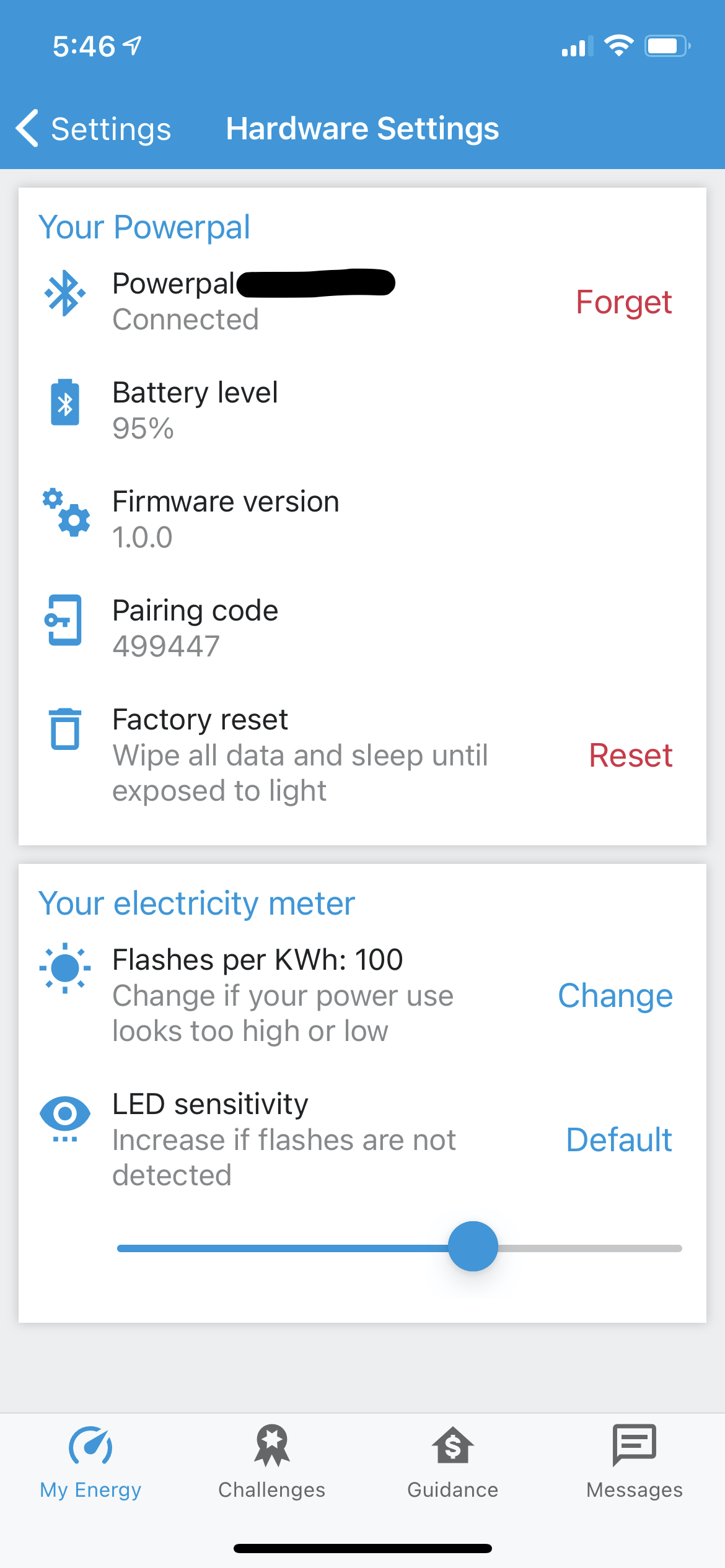
2) To your registered email address
If you do not have an existing device connected to your Powerpal you can request for your pairing code to be sent to your registered email address. Use the Powerpal app to scan for your Powerpal and hit the "Pair" button to view the Pairing Code entry screen:
Then click the "I can't find my pairing code" link and to request that your pairing code be sent to your registered email address: